The Collections Feature
Organize your favorite diagrams, add custom notes, and create printable charts tailored to your practice, songwriting, or teaching needs.
Your Personal Guitar Encyclopedia
Collections let you turn Guitar Assistant's vast library into a customized resource tailored to your musical journey. Collect the chords and scales you need, organize them your way, add your own notes, and use them anywhere—from the practice room to the stage or classroom.
It's like creating your own guitar book or set of flashcards, but dynamic and easily shareable. This feature elevates Guitar Assistant from just a reference tool to a creation tool where you can build something new and personalized out of the library content—whether it's a practice routine, lesson plan, reference guide, or shareable collection of ideas.

How Collections Work
Save Any Diagram Instantly
While browsing the Guitar Assistant library, you can click the icon that appears with each diagram. This instantly lets you choose which collection to add it to, or create a new collection on the fly.
This makes gathering favorite diagrams simple and intuitive as you explore the site—no interrupting your workflow to organize content separately.
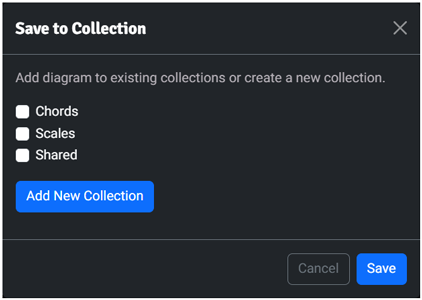
Organize & Customize
Make each collection truly yours by reordering diagrams in any sequence, grouping them into sections with custom headings, and even renaming chord/scale titles based on your preference.
For example, rename "F Major" to "F Major (Easy Shape)" to remind yourself it's the beginner-friendly version, or change "E Minor Pentatonic" to "E Minor Pentatonic – Solo Shape" to note how you use it in your playing.
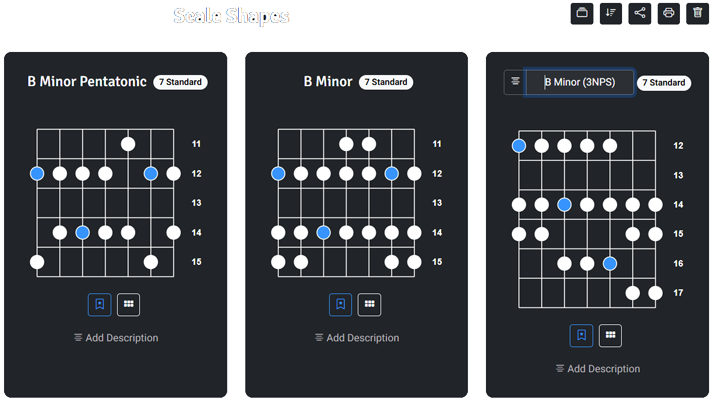
Add Personal Notes
Add a note below any diagram—remind yourself of a strumming pattern, a theory tip, or a lyric cue. You can also add an introduction or description for the entire collection, describing its purpose or notes on how to use it.
Your collections are enriched with personal context, turning a list of diagrams into a mini lesson or a story of your musical idea.
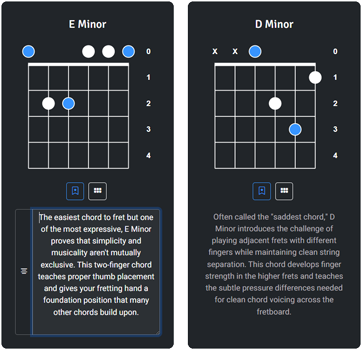
Share Privately with Others
Want to share your collection? With a couple of clicks, send a private link to a friend, bandmate, or student. Only those you invite can view it, so you maintain control. It's perfect for collaborating on musical ideas or giving your students homework material tailored just for them.
Recipients can view it on any device since it's web-based, making your musical ideas instantly accessible anywhere.
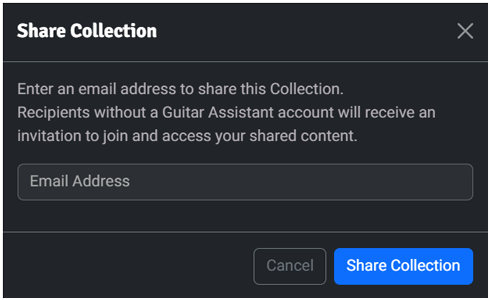
Print Your Own Guitar Charts
Prefer pen and paper? Need to teach in a classroom or jam where devices aren't ideal? Guitar Assistant lets you print your collections beautifully. Choose your layout—multiple columns for compact charts or large diagrams for easy reading, portrait or landscape orientation—and create a PDF or hard copy with a single click.
The result is a clean, professional-looking chord/scale chart you can put in a binder or share as a handout. Imagine walking into your next practice with a customized chord chart of all the new voicings you want to try, or giving your students a personalized booklet of scales to focus on this week—Collections makes it quick and easy.
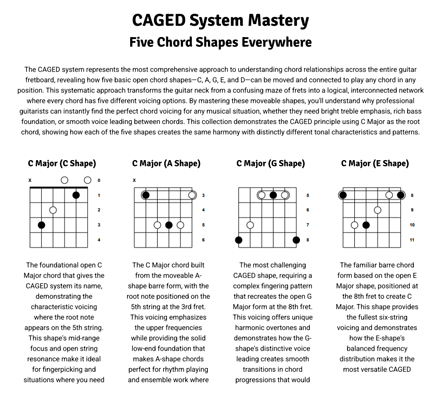
Who Should Use Collections
For Songwriters & Composers
Gather chords and scales that fit a specific musical style or harmonic approach into themed collections. Whether you're exploring different voicings for a ballad or collecting scale patterns that work well in a particular genre, having them organized in one place streamlines your creative process. This keeps you organized and fuels creativity.
For Performers & Bands
Build collections of your most-used chord voicings or create performance-specific references for quick access during rehearsals and shows. Share these with band members beforehand so everyone knows the arrangements, or keep a repertoire of your most frequently played progressions organized and ready.
For Students
Create collections to organize your study material as a personalized study guide. Compile challenging chords or new scales you encounter with annotations about where they're used. Print these as reference materials for offline practice—it's a way to take ownership of your learning by compiling what you're focusing on into organized, portable resources.
For Teachers
In minutes, prepare a collection for this week's lesson—include all the chords, scales, and concepts you'll cover. Add instructional notes to guide your students through the material. Share it privately, so they have everything organized and accessible at home. No more manual drawing, photocopying, or sending multiple files—it's all in one place. This saves you time while adding tremendous value to your students' experience.
Ready to build your own collection? It's as simple as browsing our library and clicking the icon.