Printing & Export
Turn your Collections into printed guitar charts you can use anywhere—from practice sessions to performances to teaching.
Create Your Own Guitar Charts
Guitar Assistant lets you print your Collections as professional-looking guitar charts. Whether you need a simple chord reference for practice or detailed lesson materials for students, you can customize many aspects of how your charts look and work.
Guitar Assistant's printing system adapts to your specific needs. Choose your paper size, control how diagrams are arranged, decide what information appears on each diagram, and create charts that actually support how you play and learn guitar.
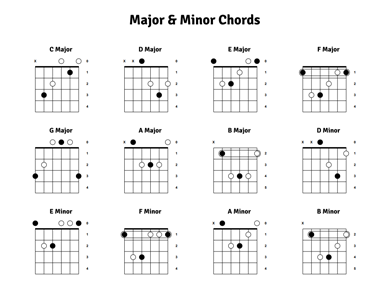
Complete Print Options
Paper Sizes
Letter - Standard US size that fits in music folders and practice binders.
Tabloid - Larger format ideal for walls or when you need bigger diagrams.
A4 - International standard that works with most home and office printers.
A3 - Large international format perfect for comprehensive wall displays.
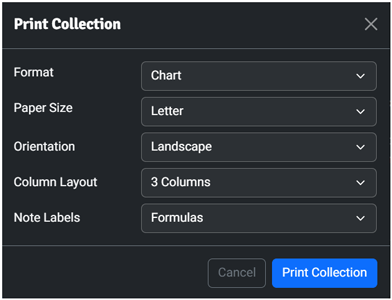
Chart Formats
Single-Page Chart Layout - Puts all diagrams on a single page—perfect when you want everything visible at once during practice or easy reference with a wall display.
Multi-Page Lesson Format - Spreads your Collection across multiple pages with room for all your notes and section headings. Great for detailed lesson materials or study guides.
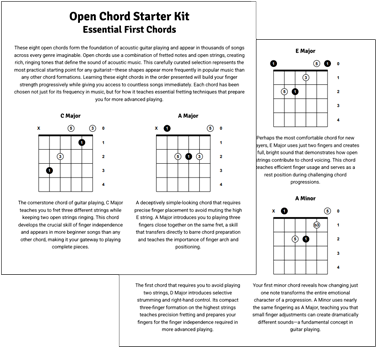
Note Labels on Diagrams
None - Clean diagrams without any labels.
Note Names - Shows the actual notes (C, D, E, F#) at each fret position.
Formulas - Shows chord intervals (1, 3, 5, b7) for music theory study.
Fingerings - Shows fingers to use when learning chord and scale shapes.
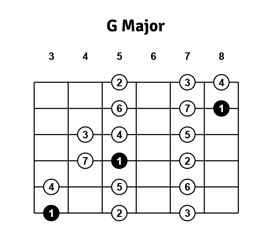
Layout Options
Portrait or Landscape - Choose vertical (portrait) or horizontal (landscape) for the overall page as well as individual diagrams, based on your preferences.
Column Layouts - Control how many diagrams appear in each row—from one large diagram per row to multiple smaller ones, depending on what works best for your content and layout.
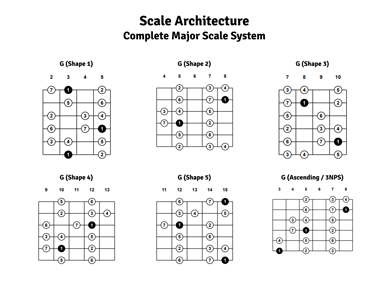
Professional Output
Export as high-quality documents that look great on screen or printed.
Teacher Account - Your personal branding on your materials.
Premium Account - Completely clean charts with no branding.
Free Account - Includes a small "Created with Guitar Assistant" footer.
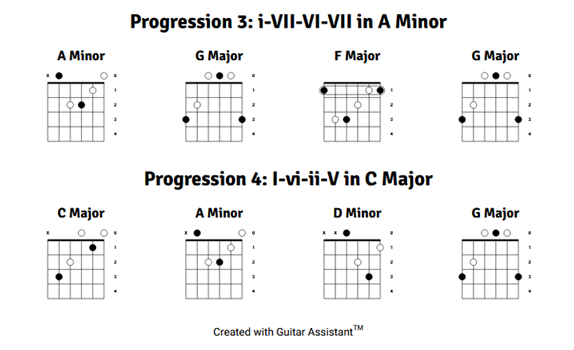
How to Use Your Printed Charts
Practice Sessions
Print chord progressions or scale patterns to keep by your guitar. No need to look at a screen while you're playing.
Performance
Print setlists with all the chord voicings you need. Tape them to your amp or music stand for quick reference.
Teaching
Create custom lesson handouts for students with exactly the chords and scales they need to practice, plus your own teaching notes.
Study
Print scale patterns or chord families to study away from the computer. Mark them up with your own practice notes.
Start creating Collections and see how printed charts can support your guitar playing.